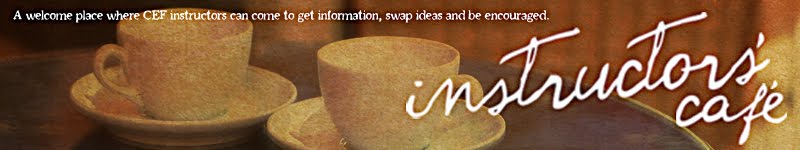This month marks the first anniversary of the Instructors’ Café! Back in 2006, we in the education department were talking about how we could communicate more regularly with our instructors in the field. Sending out mailings has become expensive and time-consuming. One member of our department had started her own blog and that started us thinking about the possibility of having an instructors’ blog.
This month marks the first anniversary of the Instructors’ Café! Back in 2006, we in the education department were talking about how we could communicate more regularly with our instructors in the field. Sending out mailings has become expensive and time-consuming. One member of our department had started her own blog and that started us thinking about the possibility of having an instructors’ blog.It took time to decide on a name and a look for the blog. Our creation and design team included Pat Johann, Cheryl Oetting, Carol Nolen and Lynda Pongracz. We settled on the name Instructors’ Café because it sounded like a cozy, friendly place to spend some time—and that’s what we want the Café to be!
Next came the difficult task of designing the header—Carol’s tech skills were greatly appreciated at this point! Then we had to decide on the content and layout. Since most of us had never worked in “blogdom” before, this was quite a challenge! Some of us have become quite handy with “html” code! Finally on January 22, 2007, everything was in place and the blog was officially launched!
The first month, we had around 153 visits to our site. The numbers have slowly grown over this first year. Now we average around 200 visits a month. We have tried to get the word out about the blog every chance we get. We are so grateful to those of you who stop in to visit regularly.
Our biggest challenge now is to get our instructors in the habit of checking the blog each week. Many people confuse a blog with a Web site. The blog is much more dynamic and is constantly being updated. We encourage our instructors to bookmark the site and get into the habit of checking in at least once a week. If you know other instructors in your area, please encourage them to visit the blog regularly.
Besides increasing traffic at the blog, our other goal for this year is to get our visitors to interact much more frequently. We encourage you to leave comments on various posts, and respond to others' comments. Think of the blog as an online conversation!
We have noticed that some are utilizing the “shoutbox” feature, leaving scrolling messages and responding to others. That’s great! The more we can open dialogue between instructors the better. We are a family and we need each other! Maybe your comment will be just the encouragement someone else needs to hear. At other times, sharing your burden or question will allow others to minister to you.
If you have ideas or suggestions for the blog, please let us know. We try to offer a variety of information, education and encouragement in our posts. If there is something you’d like us to talk about, please drop us a note. We’ll do our best to implement your ideas. Please send your blog ideas to Lynda.Pongracz@cefonline.com.
Maintaining the blog takes time and work, but it's also been fun! We look forward to the year ahead and all the opportunities we will have to visit with you at the Café. Together, let’s make the Instructors’ Café THE place to be for all our IOTs!
PS: Be sure to vote in our blog poll in the sidebar!
The first month, we had around 153 visits to our site. The numbers have slowly grown over this first year. Now we average around 200 visits a month. We have tried to get the word out about the blog every chance we get. We are so grateful to those of you who stop in to visit regularly.
Our biggest challenge now is to get our instructors in the habit of checking the blog each week. Many people confuse a blog with a Web site. The blog is much more dynamic and is constantly being updated. We encourage our instructors to bookmark the site and get into the habit of checking in at least once a week. If you know other instructors in your area, please encourage them to visit the blog regularly.
Besides increasing traffic at the blog, our other goal for this year is to get our visitors to interact much more frequently. We encourage you to leave comments on various posts, and respond to others' comments. Think of the blog as an online conversation!
We have noticed that some are utilizing the “shoutbox” feature, leaving scrolling messages and responding to others. That’s great! The more we can open dialogue between instructors the better. We are a family and we need each other! Maybe your comment will be just the encouragement someone else needs to hear. At other times, sharing your burden or question will allow others to minister to you.
If you have ideas or suggestions for the blog, please let us know. We try to offer a variety of information, education and encouragement in our posts. If there is something you’d like us to talk about, please drop us a note. We’ll do our best to implement your ideas. Please send your blog ideas to Lynda.Pongracz@cefonline.com.
Maintaining the blog takes time and work, but it's also been fun! We look forward to the year ahead and all the opportunities we will have to visit with you at the Café. Together, let’s make the Instructors’ Café THE place to be for all our IOTs!
PS: Be sure to vote in our blog poll in the sidebar!